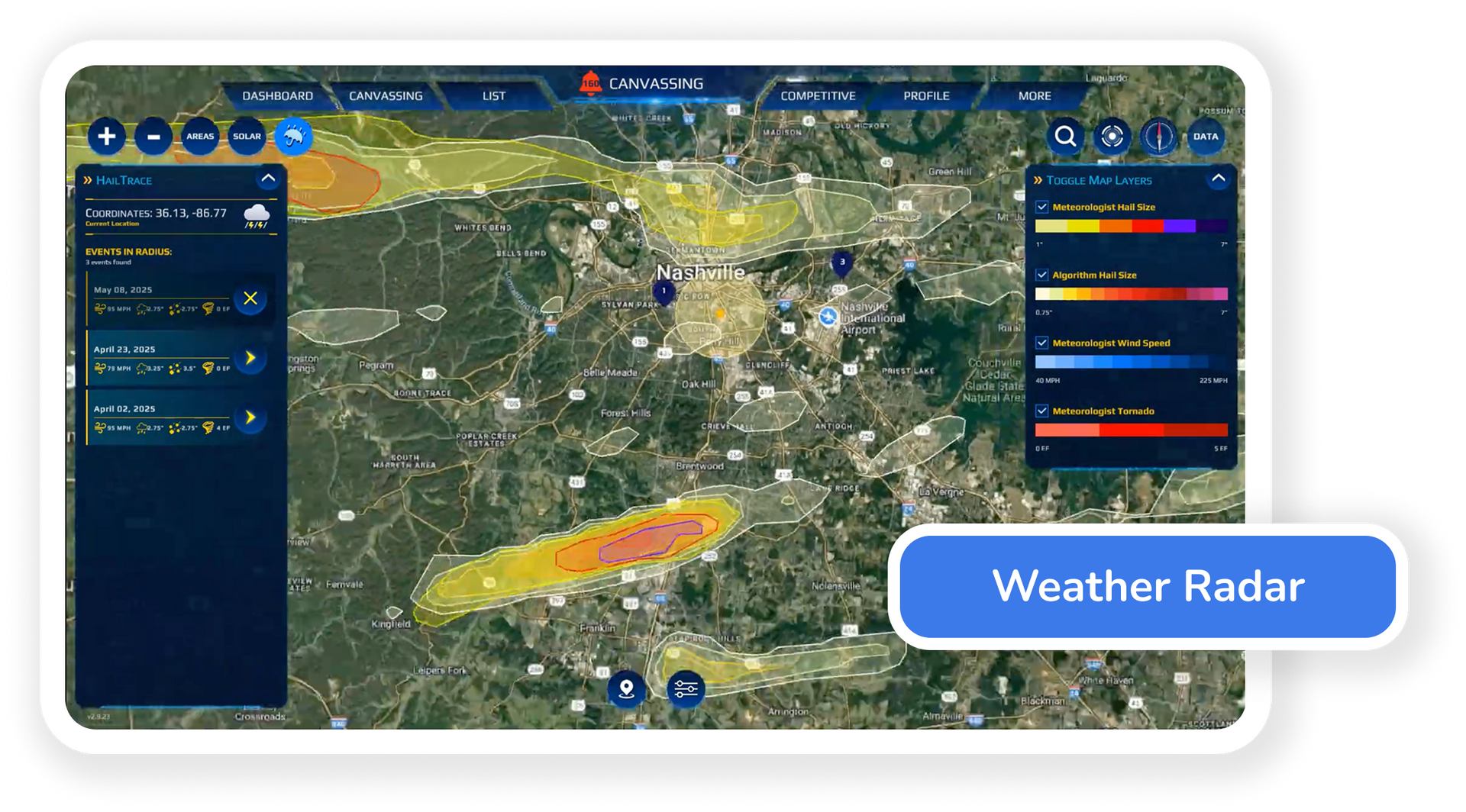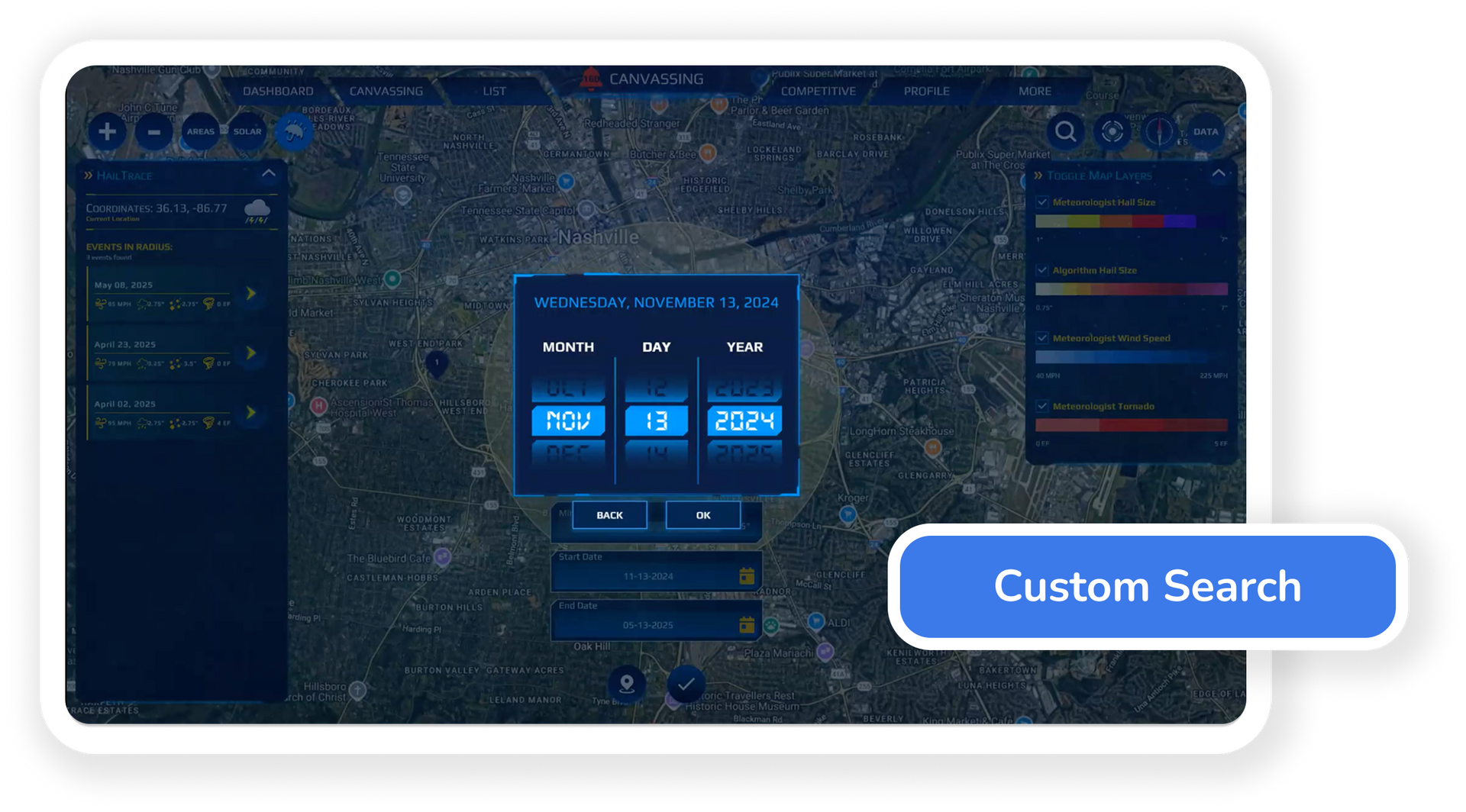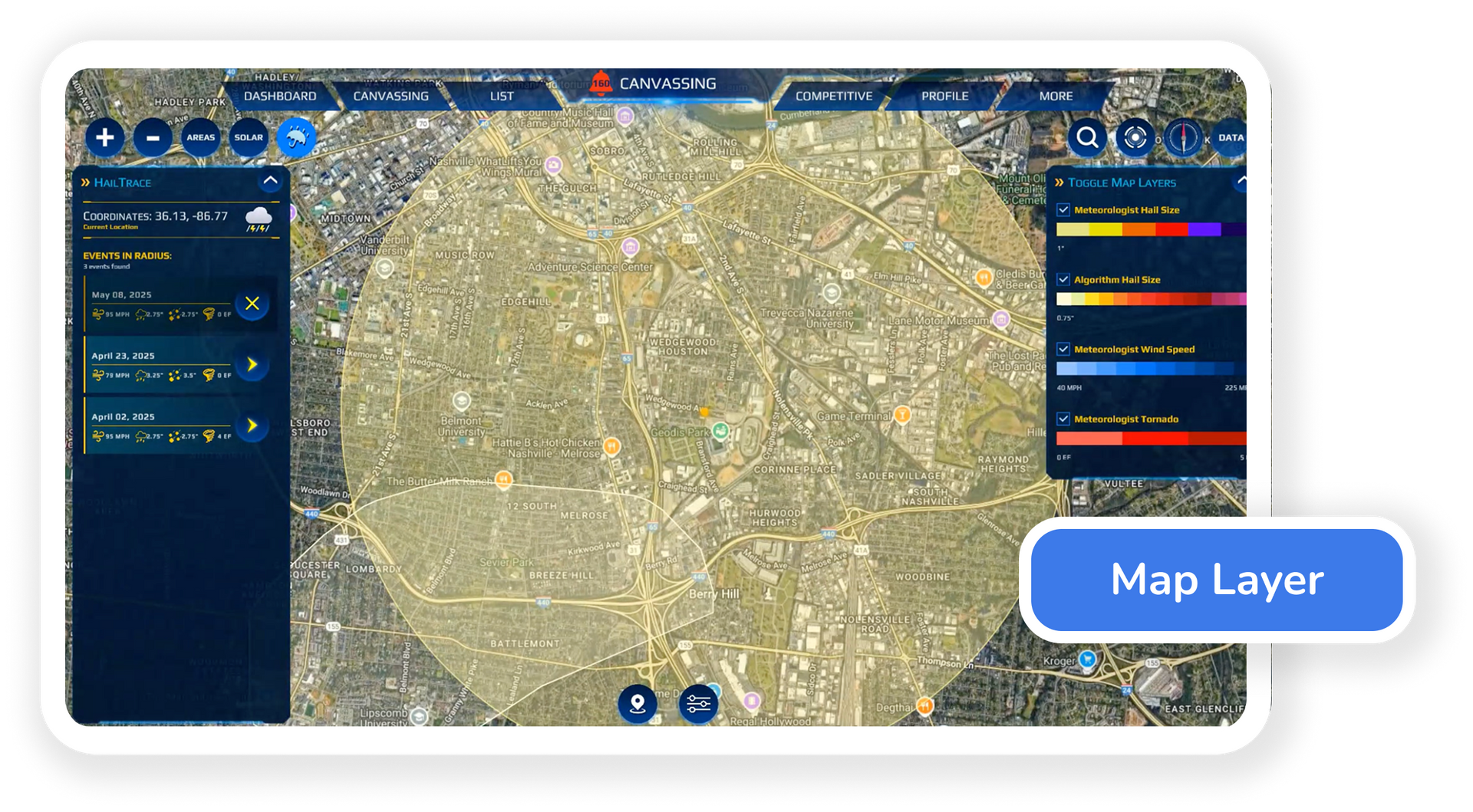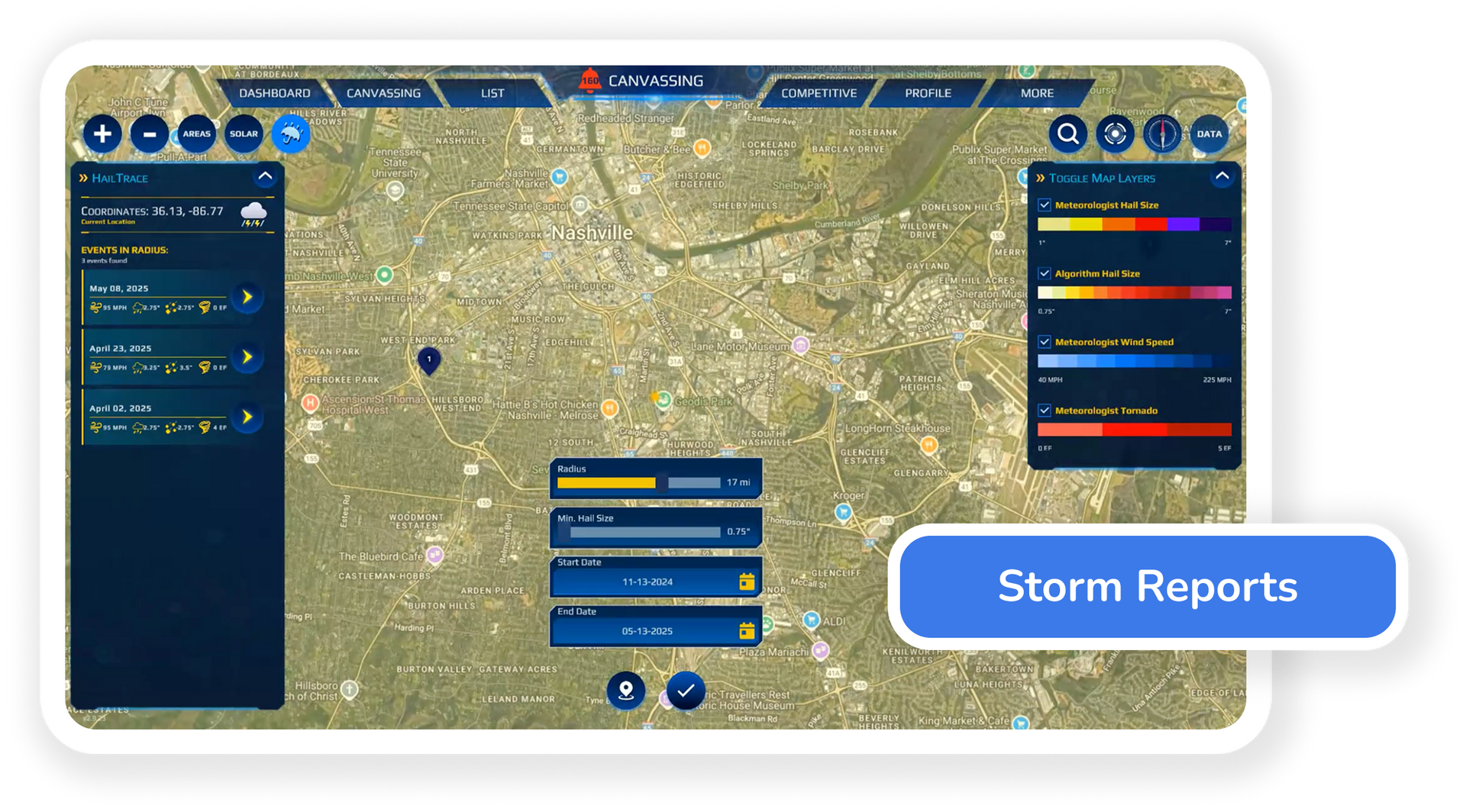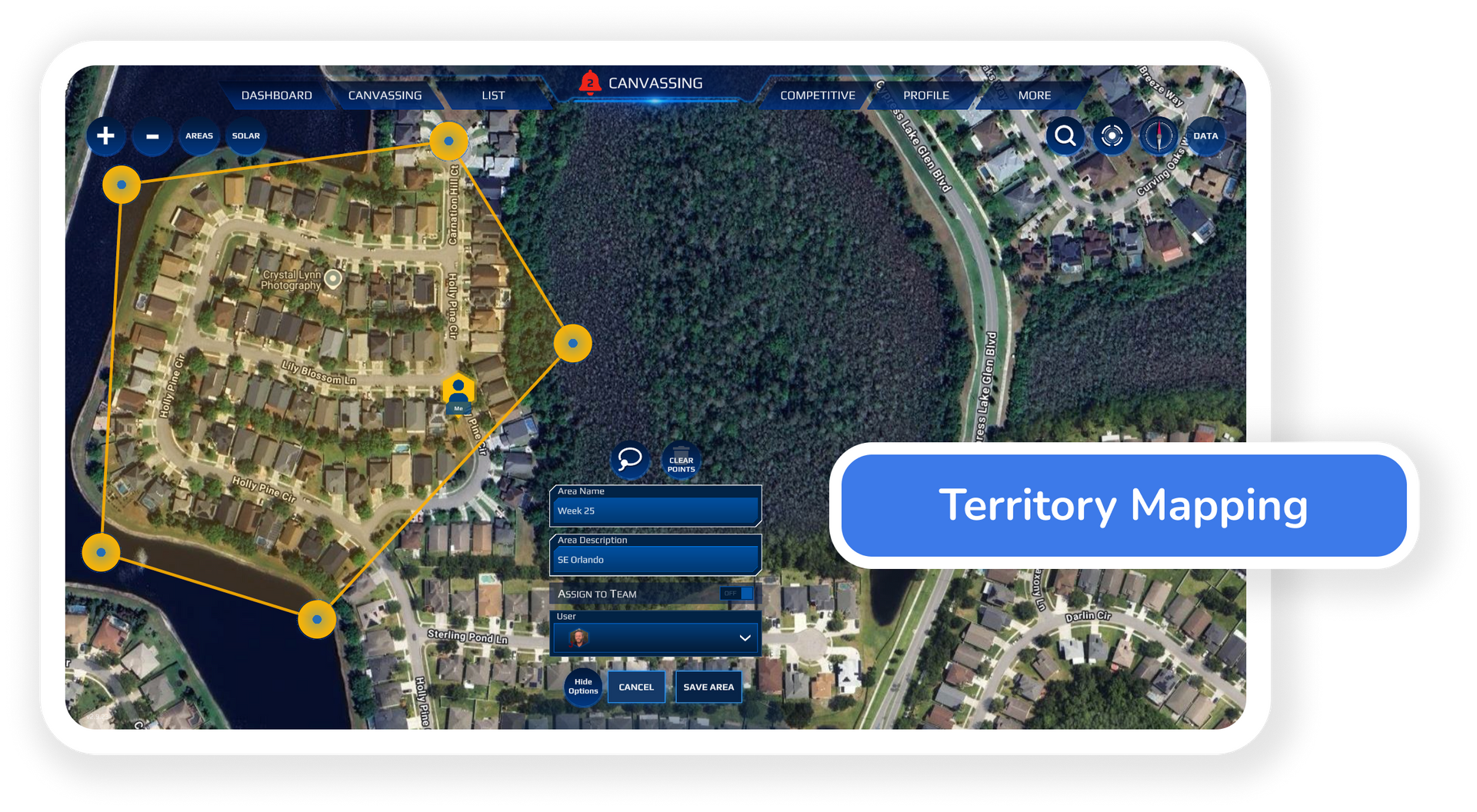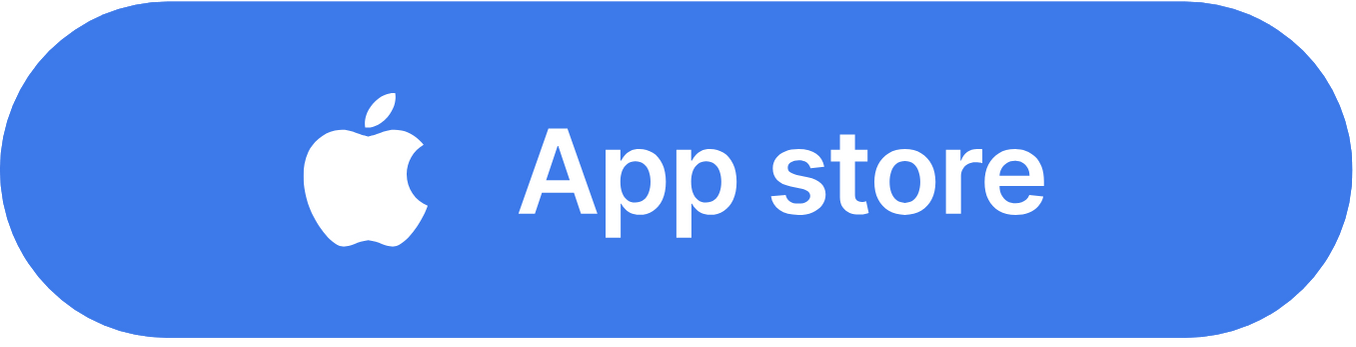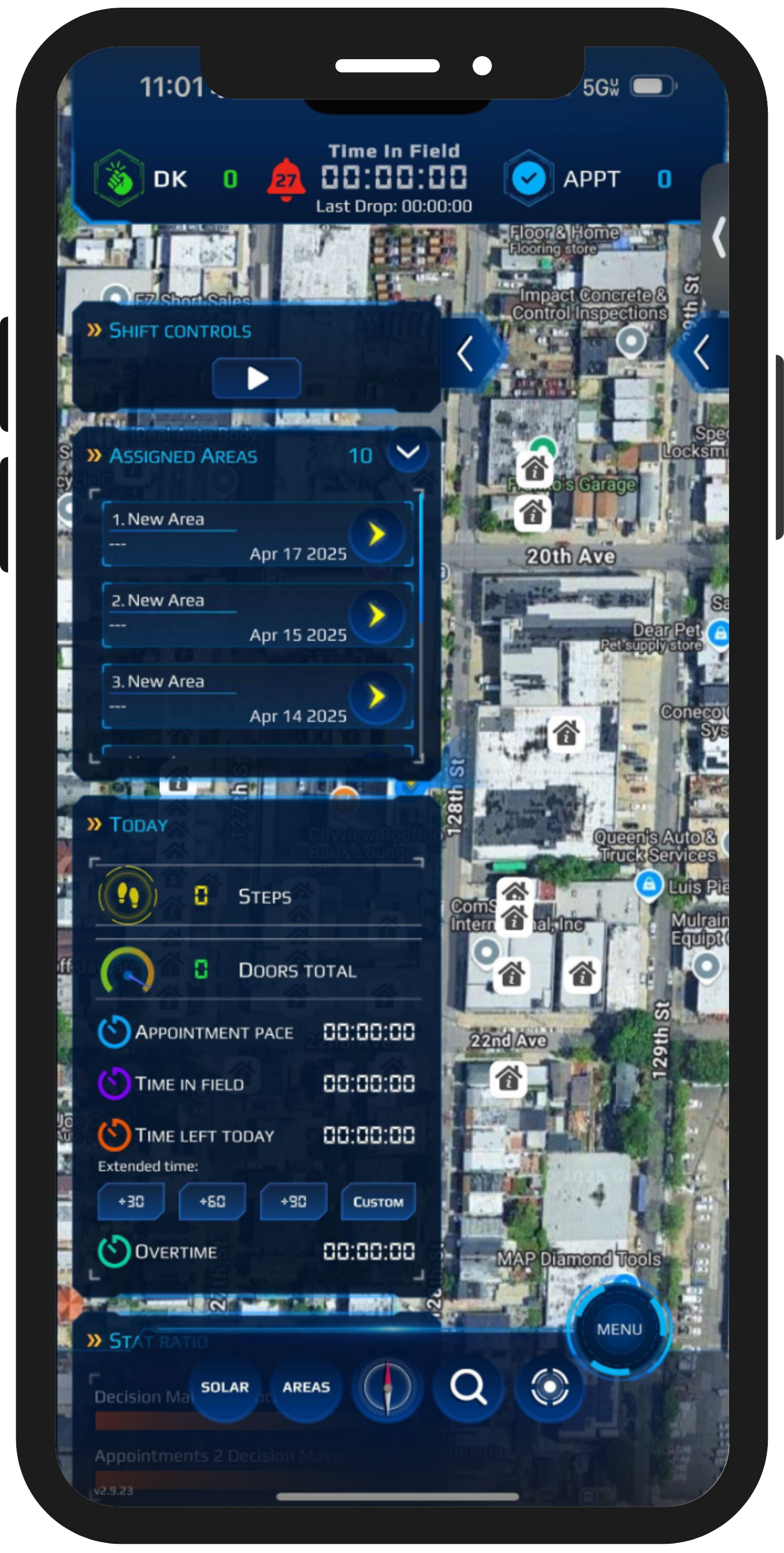
HailTrace Integration – Bring Storm Intelligence Into Your Sales Strategy
Where it hails, there’s work.
If you’re in roofing, storm data isn’t just helpful, it’s critical.
Knockbase’s HailTrace integration brings live, visual storm reports directly into your canvassing map.
You’ll instantly know where hail, wind, and tornadoes have hit - so you know where to knock, pitch, and prioritize.
What Is HailTrace?
HailTrace is a specialized weather data platform that visualizes hailstorms, wind damage, and tornado activity across the U.S.
Through this integration, roofing sales reps and managers can now:
- View real-time and historical storm maps
- Filter hail events by size and date
- Instantly target damaged zones
- Boost conversion with contextual, data-driven outreach
And the best part? It’s all inside Knockbase. No switching platforms. No delays.
Why Roofing Teams Need Storm Intelligence
Imagine knocking a neighborhood without realizing it was hit by hail last week. That’s a missed opportunity. Or worse—imagine missing the urgency in a storm-struck community that needs roof inspections now.
Find the hottest neighborhoods
Prioritize homes with potential damage
Create urgency backed by real weather events
Beat the competition to the door
Knockbase + HailTrace makes all that instant, visual, and effortless.
Key Features That Turn Activity into Energy
Use Cases That Win Deals
Roofing Canvassing:
Target post-hail neighborhoods in minutes, not days
Storm Response Teams:
Deploy immediately after damage with verified data
Insurance Contractors:
Create faster claims pipelines based on storm reports
Franchise Operators:
Standardize storm response across teams and territories
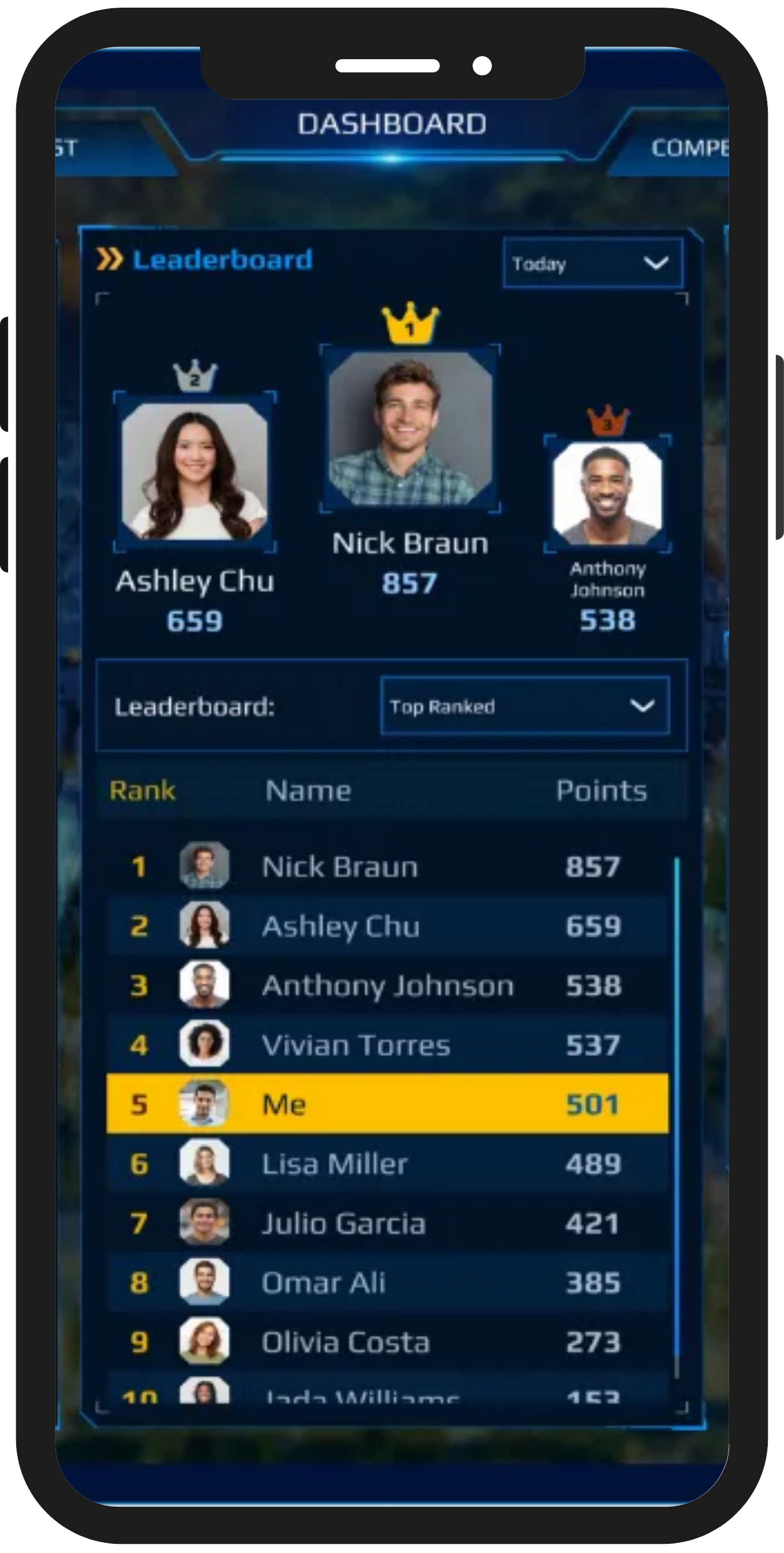
How to Use It (Step-by-Step)
01
Open Knockbase → Tap the Umbrella Icon
Instantly access HailTrace data layers.
02
Set Your Search Radius & Filters
Choose the date, minimum hail size, and area of interest.
03
Click on a Storm Report
Visual impact zones load directly into your active map view.
04
Drop Pins, Assign Leads, Plan Routes
Every standard Knockbase feature remains active—now with smarter context.
05
Knock Smarter
Let reps know why they’re in this zone. Give them the weather narrative that starts the conversation.
How HailTrace Helps You Win the Field
Feature
Real-Time Weather Overlays
Custom Filters (size, date, radius)
Multiple Storm Layer Views
Seamless Knockbase Integration
Smarter Territory Assignments
Better Closing Rates
What it Solves
- No switching apps or checking other websites for storm data
- Target only the most relevant storm events for your market
- Get a complete picture of hail, wind, and tornado impact
- Assign leads, plan routes, and manage reps without leaving the map
- Prioritize outreach in damaged areas—no wasted effort
- Reps can pitch with real context: “We’re here because this area was hit”
Why It Matters
When a roof is hit by hail, time is everything. Within 48 hours, multiple contractors start knocking. The first team with real data usually wins the deal.
That’s the power of Knockbase + HailTrace:
You don’t just knock.
You know where to knock.
You don’t just pitch. You pitch with proof.
You don’t waste time. You close faster.
HailTrace Integration FAQs
Final Thought: Let the Weather Lead the Way
The next big hailstorm could land in your backyard - or 3 towns over. Will your team be the first on the scene or the last to find out?
With Knockbase’s HailTrace integration, you’re already there.